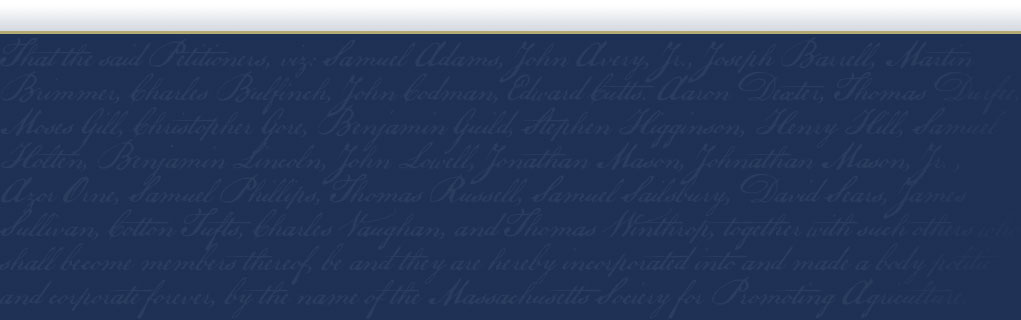FAQs (Frequently Asked Questions)
If you have questions about the application process they may be answered here. If not, please email us with your question and we'll reply to you directly.
Can I send in my application via email?
Yes. The pdf can be filled in electronically. Just download it, open it and click in the blank spaces to type your entries. Then save it with your project or organization and the date in the filename. Then send an email to us (the relevant email address can be found on the form and on the procedure document) with the form, and any other supporting documents attached to it.
How do I download the application form and procedure document?
The documents are available on the apply for a grant page. When you click on a button the download will start automatically and the file will be saved to your desktop.
Do I have to be connected to the Internet to complete the form?
No. We purposefully made the form and procedure document available as downloadable pdfs so that you can work on them when you are disconnected from the internet (once you have downloaded them from this Web site).
I can’t open the documents I downloaded. Why?
The application form and procedure document are PDF files, which can be opened using any computer. If you can’t open the files, download a copy of the free application Adobe Reader and try again. Once you have that free application installed on your computer (please follow Adobe's simple installation instructions) it should work.
Do I need to complete the form electronically?
No. If you need to print the form and fill it in by hand you can. (We realize that it’s not always possible to fill it in electronically and we don’t want to prevent anyone from applying.) You should email us via the contact page to request a mailing address for hard copies. It’s not our preferred method (but that won’t count against you!) as it is more efficient and environmentally friendly to apply via email: less paper; quicker forwarding to the board of trustees who evaluate applications; and there’s less energy used in the delivery process.
I'm using Apple's Preview application to view the pdfs and I don't see where I should type my answers. Am I doing something wrong?
No – and please don't be put off! Whilst Apple's Preview application is very useful, it doesn't display the form input boxes correctly. You can still use it – just click under the question and you can start typing – but we recommend that you download a copy of the free application Adobe Reader and install that (follow their simple instructions for installation). If you open the PDF form with Adobe Reader you should be able to see the grey boxes with space for your answers.
PDFs & Adobe Reader
Adobe Reader is a free download that enables you to read, print and enter information into "pdf" files. Our application form and procedure documents are pdf files and we recommend that you use Adobe Reader to enter information into the application form. If you don't have Adobe Reader, click on the image below to download it from Adobe's web site.